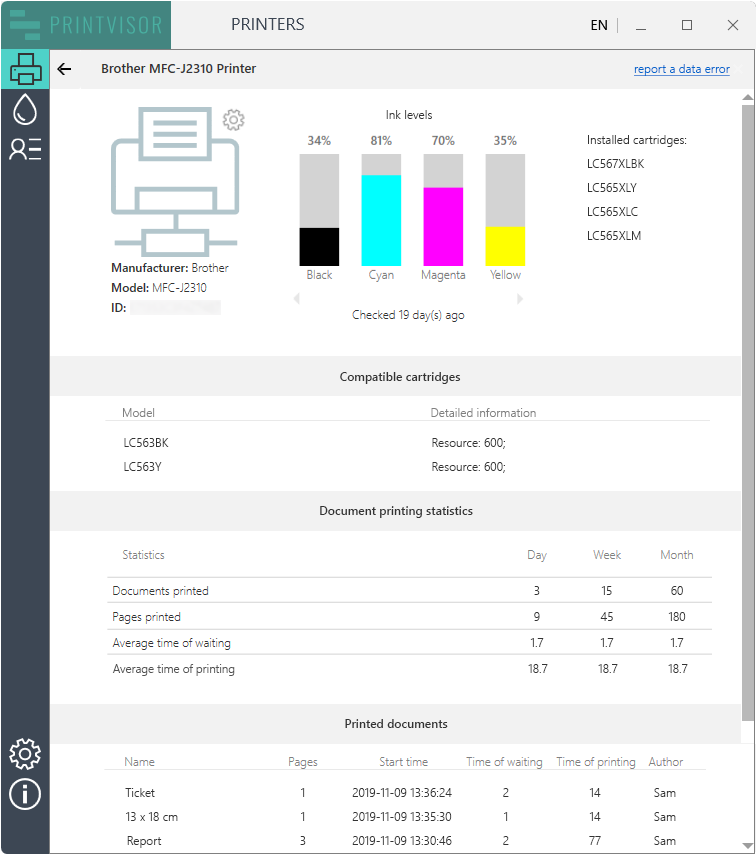The work of many companies largely depends on the efficiency of printers. In enterprises, employees may need to print large volumes of documents on different printers. If that’s the case for you, then most likely, you have already asked the question: how to minimize printer downtime and use it at full capacity?
Using PrintVisor, you will be able to see the current load of the printer real-time, for example, how many documents and pages are queued for this printer. If you have several printers connected, then you can get an overview of them all. This allows you to decide which printer is best to send a document at the moment. Besides, this will enable you to get printouts as quickly as possible and reduce the waiting time to a minimum.
Printer load in the office
Any printer, especially an expensive one, should be economically feasible. Suppose your employees ask you to buy a couple more printers for the department because they lack the capacity of the existing device. the problem can be solved in another, more efficient way.
Imagine a situation: during the “rush hour”, let’s say before the weekly meeting, all employees start printing a dozen pages each. Everyone lines up for the printer, waiting for the printouts. Seems like it’s time to enlarge the print fleet or replace the current device with a more powerful one. If you could collect statistics on the print processes, it could turn out that having one printer is just enough. But in fact, it is all about timing and even load distribution between printers. If employees could see that they should send documents to another printer (not the closest one to the meeting room) and half an hour earlier, they would be at the meeting on time! If they had PrintVisor installed, they would see when this or that printer is most loaded and schedule printing at another time.
Time & cost savings
With PrintVisor you can see the big picture and gain control over print spending. This way, you can also see printing devices’ usage data and their supply levels. Besides, the program can generate and send a monthly report detailing print activity. This will let your office managers and other employees be more attentive to print costs. People are likely to improve their printing habits once they understand the costs involved.
PrintVisor allows monitoring the current load of the printer so that it is used when it is minimally loaded. You can also see other data, for example, you’ll be able to see which groups are printing the most volume and color: departments, business units, users, etc. This approach has several benefits:
- Cost optimization: money is saved from not buying new printing devices;
- Awareness: employees are more aware of the printing processes;
- Even load distribution: load on the printer is evenly distributed throughout the day;
- Time savings: the time of waiting for a document to print is reduced.
Printer efficiency
Each printer has various specifications, such as the number of pages printed per minute, processing speed, paper-handling specifications, and more. But these numbers may be far from reality and in practice are unattainable. Therefore, it is better to collect exact statistics on printing. Such statistics should contain information on how many pages your printer can actually print per minute, hour, day, month as well as how much time it will take.
We offer our print monitoring software for such data collection. With the help of it, you will find out how much time it takes for your printers to print and how much time it takes to wait for the print queue if your employees print large volumes of documents. Based on the data received, you can decide whether your printer is working efficiently enough. What is more important, you will be able to monitor the behavior and then implement an effective office print policy.
Note
Screenshots and features described in this article are valid for PrintVisor ver. 0.5.0.20237.