PrintVisor is printer monitoring software that automatically searches for all local and shared printers on a network. It displays their current status and other print-related data.
For Windows 7 or newer
Try out the best of PrintVisor with a 14-day free trial
You can evaluate a free trial of PrintVisor with no limitations for 14 days. The trial period begins when you create a Company Profile. Once the trial period is over, the PrintVisor interface will only display 3 printers, notifications will not be available, and some statistics in the Administrator Panel will be hidden.
To continue using PrintVisor with no restrictions after a trial period ends, unlock it with a subscription.
Benefits of using the paid version →
Don’t forget to install PrintVisor on other PCs in your company
PrintVisor’s true strength is in monitoring all printers in your company. To be able to use it to its full power, don’t forget to install PrintVisor on all computers in your organization using the same Company ID. This way, you will be able to monitor the activity of all printers in the entire organization.
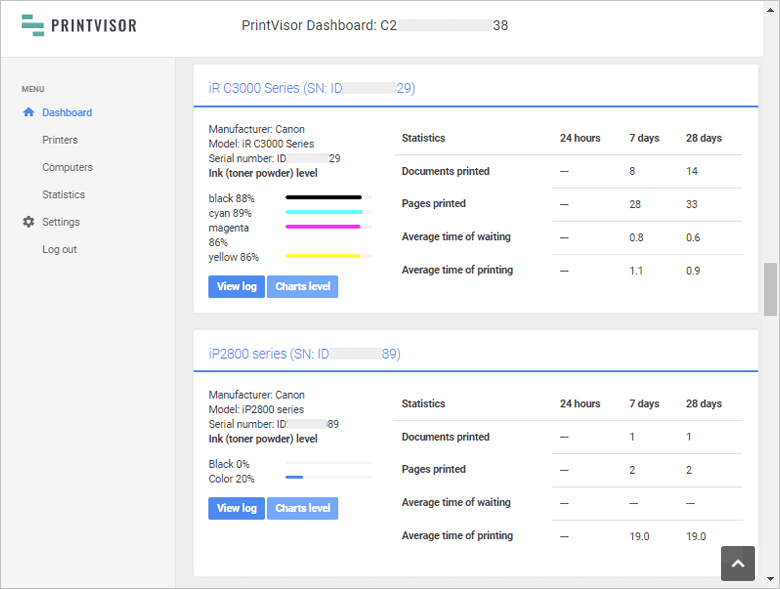
System requirements
- Microsoft Windows 7 or newer / Windows Server 2008-2022
- Intel Core i3 or AMD Ryzen 3 1200 or better processor
- Microsoft .NET Framework 4.7
Release notes
Version 0.6.0.20324 (July 23, 2024)
- Improved:
- Monitoring of Epson, HP, and Kyocera printers and getting print statistics from them (printer’s counters are now used)
- Tracking toner/ink levels of Epson, HP, Canon cartridges
- Detecting colors of cartridges HP DesignJet, HP PageWide series printers
- Data collection from local (USB, DOT4) printers with PJL (Printer Job Language) queries
- PrintVisor Remote Print mobile app: fixed saving of settings, improved interface design
- Fixed:
- The password input window now pop ups immediately when trying to open the program from the tray when it is in “Background” mode
Version 0.6.0.20246 (February 8, 2024)
- Added:
- New PrintVisor Remote Print mobile app for remote printing (OS Android, available on Google Play)
- Display of approximate levels (Normal, Low, Very low) for cartridges for which accurate level data cannot be obtained
- Ability to make usernames and document names fully visible in print statistics
- 3 Steps to Get Started widget in the application with brief instructions for new users
- Updated Profile page in PrintVisor application
- Pop-up notifications from PrintVisor now appear as Windows notifications
- Improved:
- Improved data collection from cartridges of locally connected HP and Brother printers
- Improved data collection from counters of locally connected HP and Brother printers
Version 0.6.0.20128 (July 13, 2023)
- Added:
- Simplified process of creating a new Company Profile via email
- Signing in to an existing Profile via security codes sent to email (no need for passwords now!)
- New ability to link a new PC directly in the application using the Link to existing profile button on the Profile tab
- New ability to create a new Profile through the web form, even without installing the application
- Improved:
- Improved process of checking printer’s counters of various printer models, such as Toshiba, Lexmark, and Fuji Xerox
- Increased stability of the PrintVisor application
- Updated design of the Profile tab
- Updated Quick Start Guide on the program’s website
- Updated instruction email that is sent after registering a new Profile
Version 0.6.0.20100 (Beta) (March 23, 2023)
- Added:
- New types of data are now collected from printers with network connection: checking printer’s counters, counting of copied pages (if the device has a copier or a fax);
- Ability to enter the IP address of a printer manually if data from the device cannot be collected (in PrintVisor interface);
- Identification of printers from which PrintVisor could not collect data (in PrintVisor interface);
- Identification of “lost” computers that were not linked to the Company Profile, based on data from shared printers (in PrintVisor interface);
- Improved:
- Searching for IP addresses of network printers;
- Means of retrieving data from local printers;
- Detecting ink cartridges of HP PageWide printers;
- UI elements.
Version 0.6.0.20059 (Beta) (December 28, 2022)
- Added:
- Redesigned installation wizard;
- Redesigned dialog messages in the interface;
- Displaying more types of printer consumables on the printer profile window: drum cartridge, developer cartridge, waste toner, and more;
- Improved:
- Report missing/incorrect data feature on the printer profile window. Now you can be more specific about the errors or issues you have using four answer options, and you can write a message describing your problem directly to the developers;
- Collecting data from printers that use Microsoft IPP Class Driver;
- Alternative methods of collecting data from network printers which do not respond to SNMP requests;
- Optimized space on system drive (local disk C:) to process print statistics.
Version 0.6.0.20008 (Beta) (September 28, 2022)
- Added:
- Sending real-time event notifications via Email, Slack, Telegram;
- Ability to sort printers in the interface by connection type, location, ink levels (in ascending/descending order);
- Ability to collect data from network printers using HP Discovery port;
- Improved:
- Detecting the status of local printers;
- Finding the IP address of network printers;
- Detecting consumables’ parameters for HP DesignJet printers;
- Detecting parameters of CITIZEN, Riso, Sato, Katusha printers.
Version 0.5.0.20873 (Beta) (June 11, 2022)
- Added:
- Detecting monitor ink & toner levels of HP PageWide printers;
- Detecting ink & toner levels of solid state cartridges;
- In-app notifications from the support service (can be used to notify about necessary updates or resolved issues with printers);
- Displaying approximate remaining ink & toner levels of printers that do not allow accurate level detection;
- Varied frequency of updating printer statuses depending on whether the interface window is open or not;
- Ability to instantly update data on printer statuses in the Admin Panel by clicking the “Refresh” button;
- Ability to set the time zone in Admin Panel settings;
- Logging all events via the new “Events” tab in the Admin Panel (“printer status changed”, “printing outside office hours”, “new printer”, etc.);
- Ability to receive event notifications to a Slack channel;
- Improved:
- Better detecting of barcode printers;
- Faster Admin Panel home page loading;
- Improved performance to avoid memory leaks.
Version 0.5.0.20782 (Beta) (February 1, 2022)
- Added:
- Ability to read data from TPCL (Toshiba Printer Control Language) spooler format;
- Ability to read data from ZPL (Zebra Programming Language) spooler format;
- Calculating and display of data on the printed tape length for label printers;
- Paper size detection;
- Deteсting page count per sheet for PJL (Printer Job Language) spooler format;
- Reading the number of pages and copies from the CAPT (Canon Advanced Printing Technology) spooler;
- Improved:
- Reading data on print consumables from network-shared printers (handling missing indexes fixed).
Version 0.5.0.20755 (Beta) (November 23, 2021)
- Added:
- Ability to collect data from locally connected EPSON printers;
- Ability to collect data from network-connected Brother printers when standard SNMP requests don’t work;
- Ability to collect data from network-connected Lexmark printers when standard SNMP requests don’t work;
- Ability to collect data from network-connected Canon printers via MFNP port;
- Reading number of pages and copies from PCL5 spooler files;
- Reading number of pages and copies from PCL6/PCLXL spooler files;
- Data on cartridges and other consumables are now stored separately in the database;
- Improved:
- Detecting cartridge serial numbers to indicate cartridge replacement;
- Detecting IP address of printers connected via Web Services on Devices (WSD) port.
Version 0.5.0.20631 (Beta) (August 16, 2021)
- Added:
- New ways to communicate with printers: PrintVisor can get data from network-connected and locally connected (USB, DOT4) printers via PJL (Printer Job Language) and PML (Printer Management Language);
- In case of an app crash, the program instantly requests to update to a new version;
- Ability to delete the Company Profile on the server via Admin Panel;
- The PC from which a new Company Profile is created gets automatically linked to this Profile;
- Improved:
- Fully redesigned Account tab in the interface with brief instruction on how to link other users to the Company Profile, new feature descriptions, and buttons to access the Admin Panel and switch to Background mode;
- Admin Panel: Polish localization
- Admin Panel: improved ink levels chart, now you can see ink consumption per 24 hours
Version 0.5.0.20595 (Beta) (April 6, 2021)
- Added:
- Interface: Polish localization;
- Interface: when you open a printer profile, it shows a load animation until all data is received from the server;
- A new method to identify a printer if its serial number can’t be retrieved;
- Displaying ink levels from server if local data is missing;
- Displaying up to 20 parameters of print consumables (CMYK for toner, drum cartridge, developer cartridge, and more);
- Displaying cartridge models next to the printer on the “Cartridges” tab*
- Uninstall feedback form for suggesting improvements;
- Improved:
- Ability to get data from shared printers if their primary type of connection is networked;
- Printer data analysis: reading of non-standard length parameters, exclusion of unreadable characters in the received data.
Version 0.5.0.20520 (Beta) (December 1, 2020)
- Added ability to read spooler data from the following print spooler formats:
- PostScript (PS) – HP and other vendors;
- Quick Page Description Language (Samsung Printer Language II / QPDL) – Samsung;
- Zenographics IMF (ZIMF) – HP;
- Ultra Fast Rendering (UFR) – Canon.
Version 0.5.0.20494 (Beta) (October 29, 2020)
- Added ability to collect data from shared printers if the primary printer connection is networked
- Improved:
- Work with EMF-SPOOL (Enhanced Metafile Spool) format
- Management of program update parameters from the Admin Panel with the ability to update the program remotely
Version 0.5.0.20458 (Beta) (September 29, 2020)
- Added:
- Ability to process data from printers with restricted access rights
- Ability to perform silent updates from system tray
- Ability to perform remote installation on multiple PCs via command line
Version 0.5.0.20425 (Beta) (August 25, 2020)
- Added:
- Analyzing and monitoring the work of printers waking up from deep sleep mode
- Combined print monitoring algorithms
- Server filtering and monitoring shared printers with print drivers working in mirror print mode or service mode
- Improved:
- Multithreaded monitoring of document printing
- Minor bug fixes and other improvements
Version 0.5.0.20415 (Beta) (July 10, 2020)
- First public beta release, version 0.5
- Added:
- Ability to monitor printers’ availability and activity
- Ability to view the print queue of each printer
- Remote monitoring of current print status: ready, paper jam, out of paper, etc.
- Web-based Admin Panel with detailed statistics on printed documents: time of printing, username, paper consumption, and more
- Ability to monitor the overall load on each printer
- Ability to see installed cartridges that need to be replaced*
- Ability to monitor ink & toner levels of printers*
*For certain printer models only
